Concerned about your privacy on Instagram? With millions of active users every day, the platform is a popular place to share moments, but also a target for cyberbullying and abuse. Fortunately, Instagram offers options to protect your account and control who can access your content. In this article, we explain how to make your Instagram account private and share your posts with peace of mind.
Why make your Instagram account private?
Switching from a public to a private profile on Instagram helps keep your content secure. With a private account, only approved followers can see your posts, stories, and interact with you. This simple measure limits access to malicious users and reduces the risk of cyberbullying, photo theft, or other intrusive behavior.
How to turn on private mode on Instagram?
Making your Instagram account private is a quick and easy process. Here are the steps to follow:
1. Access your account settings
Open the Instagram app and go to your profile. Tap the icon in the top right to access the menu, then select Settings.
2. Enable the Private Account option
In the Privacymenu, you will find an option called Private Account. Enable it by clicking on the corresponding button. A confirmation window will appear; click on Switch to Private to validate.
3. Your account is now private
Once this option is enabled, only your current subscribers will be able to see your content. All new subscribers will need to be manually approved before having access to your publications.
Making your account private on computer
All you have to do is go to the settings at the bottom left, then settings. Then in the list you can access the account privacy option as shown in the image. You can then activate the private account option.
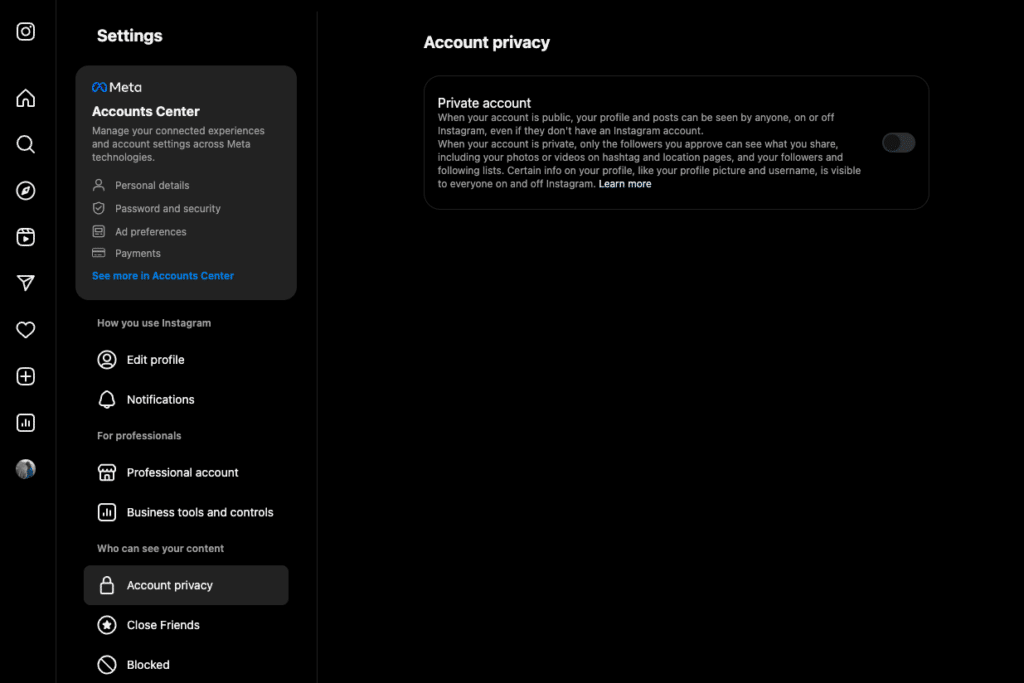
Make your Instagram account private with your phone
To make your Instagram account private using the Instagram application on your phone, simply go to the settings at the top right. Then in the list you can scroll to the account confidentiality option as shown in the image. You can then activate the private account option.
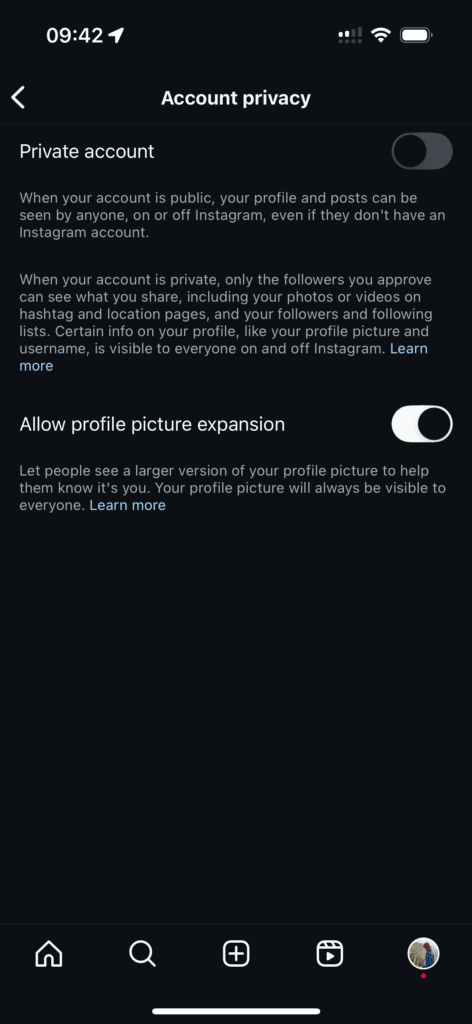
Extra tip: Take the time to check the list of your existing subscribers. Remove those you don’t know or trust. To remove a subscriber, go to your subscribers list, click the three dots next to their name, then select DELETE.
Do you want to know more about the content of a private Instagram account or view the story of a private account? Please be aware from the outset that there is no “official” method for viewing the photos and stories of a user who has chosen to restrict access to their publications. However, for the sake of completeness (and to respond to the request of many Internet users who are looking for how to “view a private Instagram account” or “see Instagram story private account”), we review a few approaches, while highlighting their limitations and associated risks.
How to view a private Instagram account: legitimate methods
Send a tracking request
The simplest method that respects Instagram’s terms of use is to send a tracking request to the private account:
1. Find the account you want to follow.
2. Click the “Follow” button.
3. Wait for the user to accept your request.
Advice : Personalize your request if you know the person, or leave a private message (DM) explaining who you are and why you want to follow them. This increases your chances of being accepted.
View any posts shared elsewhere
Sometimes a user with a private account shares some of their posts on other social networks (Facebook, Twitter, TikTok, etc.) in public mode. You can then find these photos or videos by:
• Searching for the username or nickname directly on Google or another search engine.
• Viewing the other social networks of the account in question.
Warning : This content remains limited. You will not be able to access all of their posts or their Instagram stories.
Unofficial methods (and why to avoid them)
Create a fake Instagram account
It is tempting to create a second profile (or fake profile) to request to follow a private account without revealing your real identity. Here are the commonly mentioned major steps to “bypass” privacy:
1. Create a new email address or use a different phone number.
2. Add a credible profile picture and bio.
3. Get a few followers and posts to appear “real” and inspire trust.
4. Send a follow request to the targeted account.
Why is this not recommended?
• Creating a fake account violates Instagram’s terms of use.
• You risk having this account deleted by Instagram at any time.
• This is an approach that is not very respectful of the other user’s privacy.
Ask a mutual friend
If you have a common contact with the person whose Instagram account is private, you can ask them to show you their posts or stories.
• This is a solution that remains in the “semi-legal” domain: you do not directly consult the account via your profile, but you depend on the goodwill and access of your friend.
• You are not violating Instagram’s terms, but you are circumventing the user’s intention to limit access to their content.
Search the user’s name on the Internet
It is sometimes possible to find scattered information or photos linked to a private Instagram account by simply typing your username into Google.
• You may come across old public posts, profiles on other social networks or indexed images.
• This is more of a general search than direct access to private content, and this method is often very limited.
Use a parental control app (EyeZy, mSpy, etc.)
Some software parental control or surveillance (EyeZy, mSpy) are designed to monitor social media activity children.
• To be reserved strictly for legal use : that is to say, as part of the protection of minors for whom you have legal responsibility.
• Any other use without consent of the person being monitored is illegal and liable to prosecution.
What it is (really) possible to see from a private account
• The profile picture : You will see it in small size.
• Username and bio : Generally visible, unless the person puts very little information.
• The number of publications, subscribers and subscriptions : The overall figure may be visible, but not the detailed list of subscribers/subscriptions.
• Stories, photos, videos, likes and comments : Accessible uniquely if you are an accepted subscriber.
Can you see the story of a private Instagram account without being a subscriber?
There Instagram story from a private account is subject to the same confidentiality rules as publications:
• Only accepted subscribers can see the story and interact (responses, reactions).
• There is no no native functionality allowing you to view the story of a private account without being a subscriber.
Only exception : If the user shares their story outside of Instagram (for example on Facebook in public), it could be visible through the platform concerned. But it is relatively rare.
Create a list of close friends for more restricted sharing
If you prefer to keep an account public while limiting access to certain stories, the functionality Close friends is a great alternative. It allows you to select a specific group of followers to share personal moments without the rest of your followers being able to access them.
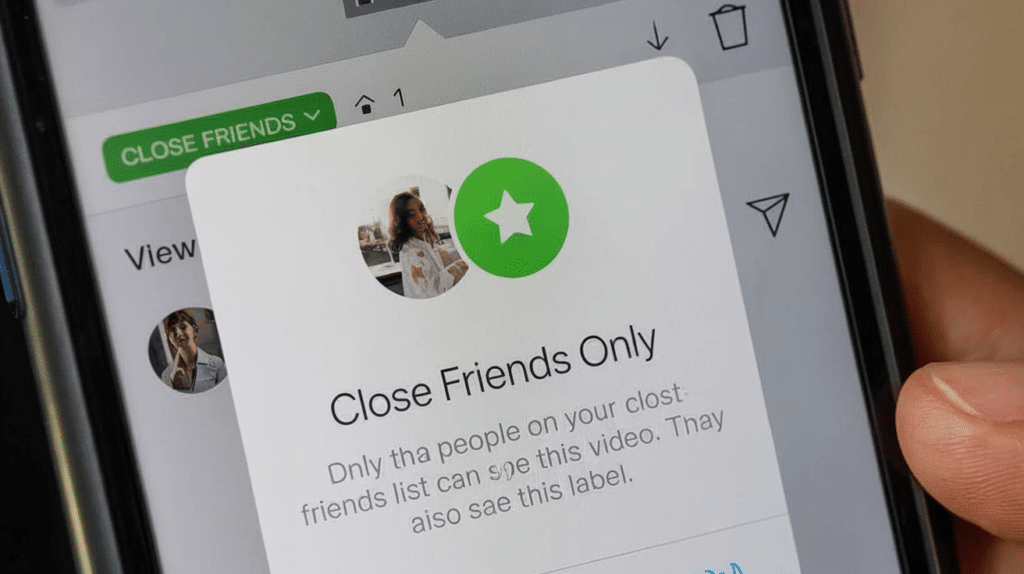
Set up a close friends list
1. Open your Instagram profile and go to the menu at the top right.
2. Select Close friends, then press To start.
3. Add contacts to your list using the suggestions provided or by searching their names manually.
4. Once the list is finalized, tap Create a list.
You can now share stories visible only to this restricted group. At any time, you can add or remove people from this list, without them being informed.
Trick : You can also prevent your followers from sharing your stories by turning off the option Allow story sharing in the privacy settings.
Manage your subscribers and interactions
Even with a private account, it is essential to regularly manage your subscribers and interactions on your publications:
• Restrict a user: If someone is bothering you without blocking them, use the feature Restrict. The user will still be able to comment on your posts, but only you will see their comments.
Go to their profile, click on the three dots at the top right, and select Restrict.
• Approve tags manually: In Settings > Privacy > Posts, enable manual approval of tags. This will allow you to choose which tags appear on your profile.
• Limit mentions: In Settings > Privacy > Notices, you can restrict who can mention your account (everyone, just your followers, or no one).
Unlink your Facebook account from Instagram
Although both Instagram and Facebook are owned by Meta, it is advisable to unlink your accounts if you want to limit data sharing between the two platforms. This will enhance the privacy of your Instagram account.

How to separate Facebook from Instagram?
1. Go to Settings on Instagram.
2. Select Account Center, Then Accounts and profiles.
3. Tap your linked Facebook account.
4. Click Remove from Account Center, then confirm the action.
By unbundling your accounts, your personal data will be less exposed and your activities on one platform will not be automatically shared on the other.
Bonus tip: Protect your account with two-factor authentication
To avoid hacking, enable two-factor authentication.
1. Go to Settings > Profiles (accounts area) > Password and security > Two-factor authentication.
2. Choose between an authenticator app (like Google Authenticator) or an SMS code.
3. Enable this option for maximum security.
Things to Remember to Secure Your Instagram Account
• Enable private mode : This allows you to limit access to your content to approved subscribers.
• Use the Close Friends list : Share your intimate moments with a small group without changing your public status.
• Unlink Facebook and Instagram : Protect your personal data by separating your accounts.
• Review your subscribers regularly : Remove suspicious or unknown accounts to avoid unwanted interactions.
• Enable two-factor authentication : Add an extra layer of security.
With these measures, you can use Instagram with complete peace of mind, protect your content and only interact with people you trust. Consider implementing these tips today and share this article with your friends to help them secure their accounts too!
FAQ: Everything you need to know about the confidentiality of an Instagram account
Qu’est-ce qu’un compte Instagram privé ?
Un compte Instagram privé est un compte dont les publications, stories et abonnés ne sont visibles que par les personnes que vous avez approuvées comme abonnés. Les autres utilisateurs ne peuvent ni voir vos contenus, ni vous suivre sans votre autorisation.
Comment savoir si mon compte est public ou privé ?
Pour vérifier, suivez ces étapes :
• Allez dans Paramètres >Confidentialité du compte.
• Si l’option Compte privé est activée, votre compte est privé. Si ce n’est pas le cas, il est public.
Peut-on rendre un compte professionnel privé ?
Non, les comptes professionnels ne peuvent pas être rendus privés. Si vous souhaitez passer en mode privé, vous devez d’abord convertir votre compte professionnel en compte personnel :
• Allez dans Paramètres > Compte > Basculer vers un compte personnel.
Que se passe-t-il quand je rends mon compte privé ?
• Vos publications et stories ne seront visibles que par vos abonnés existants.
• Les nouveaux abonnés devront être approuvés manuellement.
• Les publications que vous avez partagées sur d’autres plateformes (comme Facebook) resteront visibles là-bas, sauf si vous les supprimez.
Les anciens abonnés peuvent-ils voir mon contenu après avoir rendu mon compte privé ?
Oui, vos abonnés actuels conservent l’accès à vos publications et stories. Si vous souhaitez restreindre certains utilisateurs, vous pouvez :
• Supprimer un abonné : Allez dans votre liste d’abonnés, cliquez sur les trois points à côté de son nom et sélectionnez Supprimer.
• Restreindre ou bloquer un utilisateur : Cela limite son accès sans qu’il en soit informé.
Est-ce que mes hashtags fonctionnent si mon compte est privé ?
Non. Lorsque votre compte est privé, vos publications utilisant des hashtags n’apparaîtront pas dans les résultats publics de ces hashtags. Seuls vos abonnés approuvés pourront voir vos publications associées à ces hashtags.
Comment empêcher quelqu’un de voir mes stories ?
Vous pouvez masquer vos stories à certaines personnes :
1. Allez dans Paramètres > Confidentialité > Stories.
2. Cliquez sur Masquer les stories pour.
3. Sélectionnez les utilisateurs que vous souhaitez exclure.
Puis-je empêcher mes abonnés de capturer ou d’enregistrer mes stories ?
Instagram ne permet pas d’empêcher directement les captures d’écran, mais vous pouvez :
• Réduire la visibilité des stories grâce à la fonctionnalité Amis proches.
• Éviter de partager du contenu sensible en ligne.
- How To Use Manufacturing Capacity Planning Tools Effectively - 30 January 2026
- How to Create and Enhance Property Listing Photos for Portals and Displays Using AI - 27 January 2026
- List of the Best OTC Crypto Exchanges in 2026 - 8 January 2026




