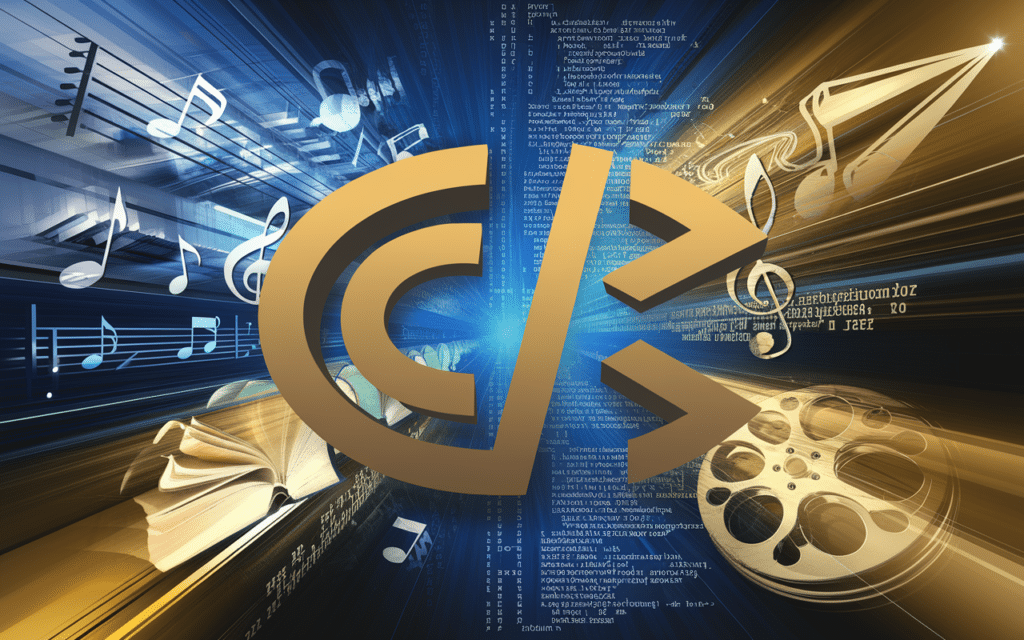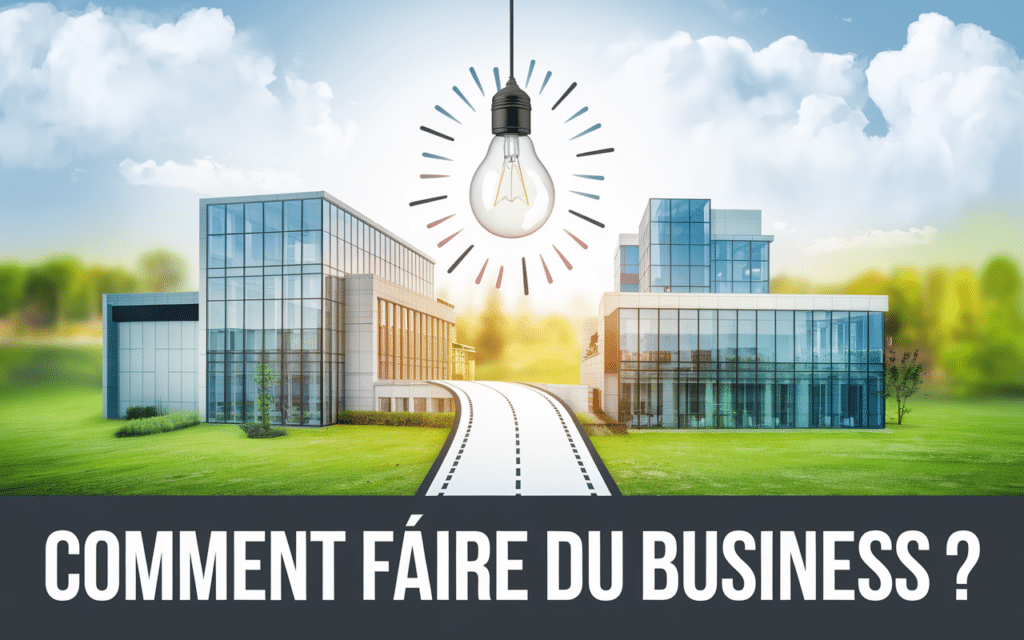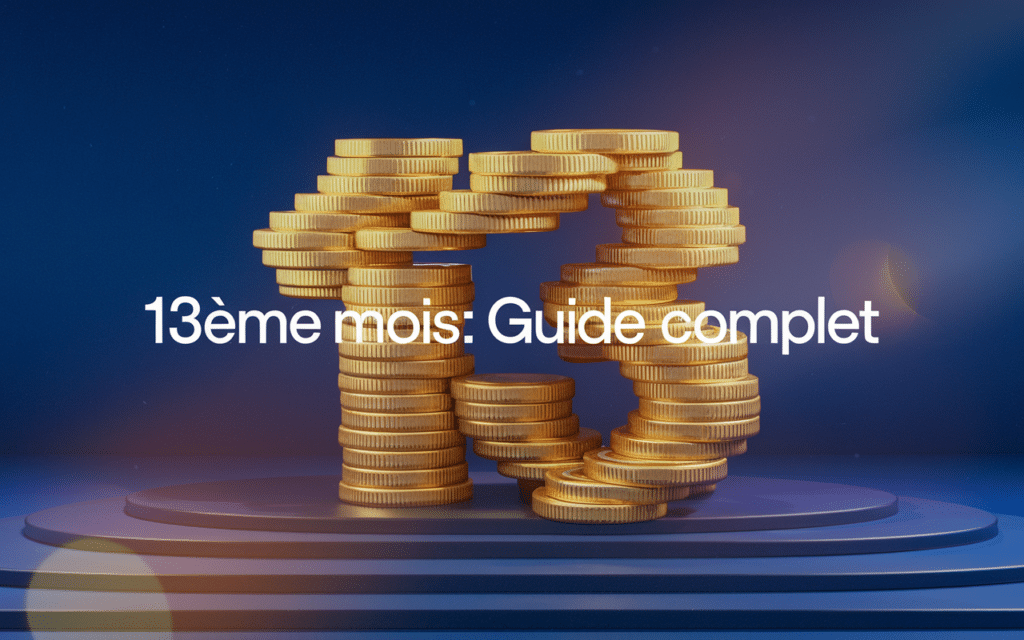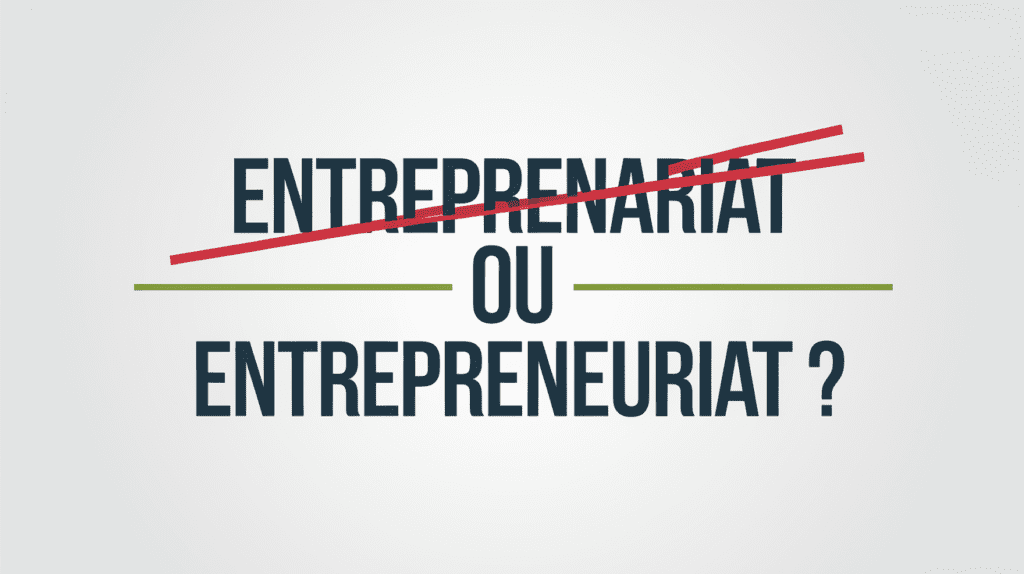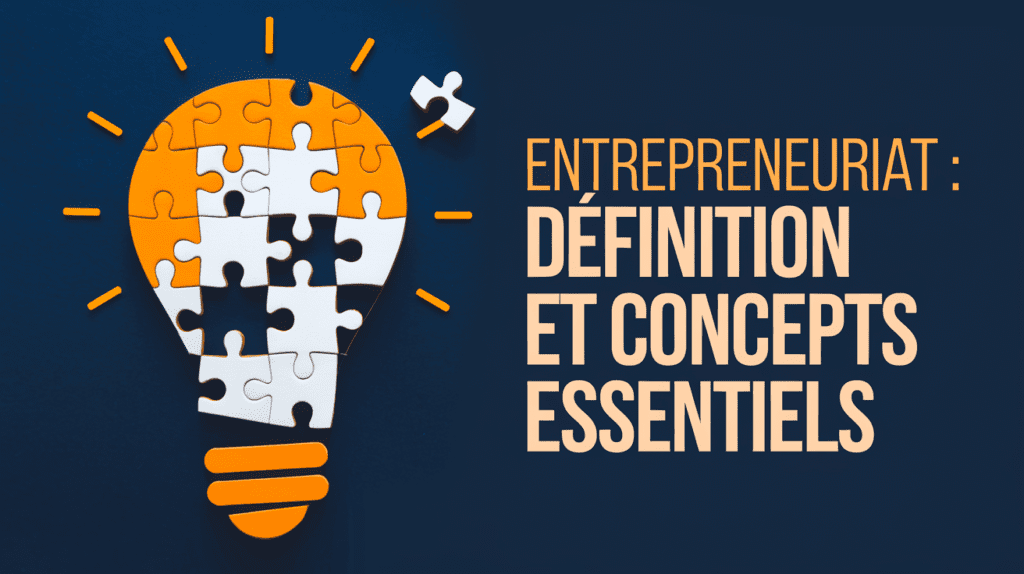- 🔍 Discover how the ©, ® and ™ symbols protect creativity and innovation.
- 🎨 Are you a content creator? Learn how to protect your works with copyright.
- 🛡️ Use these symbols to claim your rights and avoid common pitfalls.
- 💡 Easily integrate copyright symbols on your favorite digital tools.
- 🚀 Master the use of these symbols to strengthen your brand and your designs.
In the dynamic world of digital marketing and intellectual property, understanding the intricacies of copyright is essential. Confused by the symbols ©, ® or ™? You are not alone. These small, often overlooked signs play a crucial role in protecting creativity and innovation.
Whether you’re a content creator, entrepreneur, or simply curious, this article is for you.
Understanding the role and symbols of copyright
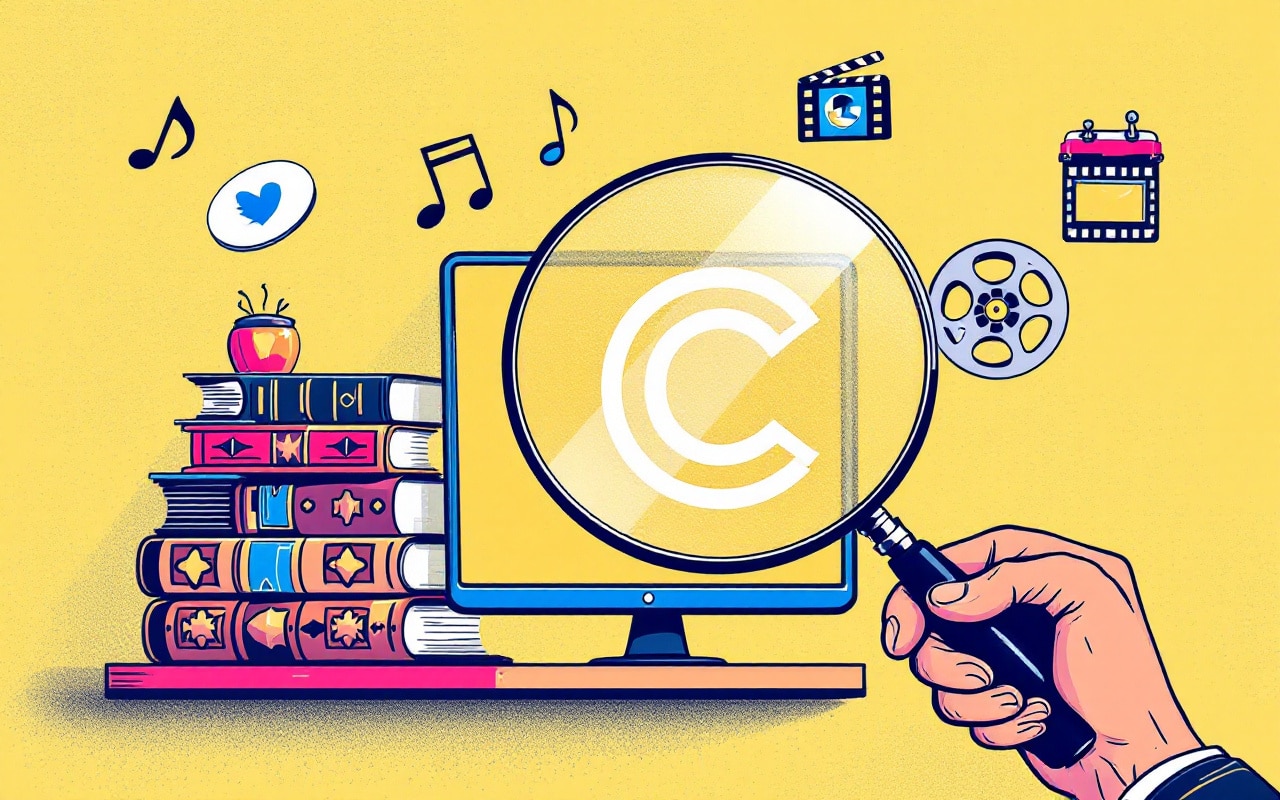
Have you ever noticed that little © symbol on your favorite books or at the bottom of websites? It is the copyright symbol, and it plays a crucial role in protecting intellectual property. But what does it really mean, and how does it work?
Definition and Importance of Copyright
Copyright, or author’s rights in French, is a set of exclusive rights granted to the creators of original works. It protects tangible expressions of ideas, whether books, music, films, or even software. Imagine it as a protective bubble around your creation.
Why is this so important? Well, think of it as recognition for your hard work. Copyright gives you control over who can use, reproduce, or distribute your work. It’s a bit like having the keys to your own creative house.
The main symbols related to copyright: ©, ®, ™
Now, let’s dive into the fascinating world of intellectual property symbols. You’ve probably seen these little signs before, but do you know what they really mean?
- © (Copyright) : This is the most common. It indicates that a work is protected by copyright.
- ® (Registered trademark) : This symbol means that a trademark is officially registered with a trademark office.
- ™ (Trademark) : Used for unregistered trademarks, it’s like saying “This trademark is mine, even if I don’t have the official papers yet.”
These little symbols have enormous power in the world of intellectual property.
When and why use these symbols?
You may be wondering, “Should I put these symbols everywhere?” Not necessarily, but they can be very useful. Here’s when to use them:
- ©: Use it whenever you create an original work. Whether it’s a blog post, a photo, or a song, this symbol says to the world “Hey, I created this!”
- ®: Reserve it for officially registered brands. It’s like a badge of honor for your brand.
- ™: Perfect for brands being registered or if you want to claim rights without going through official registration.
Did you know that even without these symbols, your works are automatically protected? It’s true ! But displaying them can deter potential infringers and strengthen your position in the event of a dispute.
Think of John Locke, the philosopher who laid the foundations for the concept of intellectual property. He probably would have loved to see how these little symbols became so powerful in protecting ideas!
How to insert copyright symbols into your digital tools?
Now that we have revealed the mysteries of these symbols, let’s move on to the practical part. How to easily insert them into your digital creations? It’s simpler than you think!
Create the copyright symbol (©) on major devices
Whether you’re on Windows, Mac, or mobile, here are some quick tips:
- Windows : Hold the Alt key and type 0169 on the numeric keypad. Magical, right?
- Mac : Press Option + G. Easy as pie!
- iPhone/iPad : Hold 0 (zero) and select © from the options.
- Android : Usually in special keyboard symbols, or via a third-party application.
These little tips will save you precious time. No more searching for the symbol online every time!
Insert ©, ® and ™ into your applications and software (e.g. Word, Photoshop)
In your favorite software, it’s just as simple:
- Microsoft Word : Go to “Insert” > “Symbol” and choose your symbol.
- Adobe Photoshop : Use the Type tool and type Alt + 0169 (Windows) or Option + G (Mac).
- Google Docs : “Insert” > “Special characters” and search for the desired symbol.
You see, protecting your creations has never been easier. How about trying to insert one of these symbols now? Now is the perfect time to put what you’ve just learned into practice!
Examples of using copyright symbols in various contexts

Now that you’ve mastered the art of inserting these symbols, let’s explore how to use them effectively in different situations. It’s like learning to juggle different balls – each context requires a slightly different approach.
Legal and professional documents
In the world of business and law, precision is key. Here’s how to use these symbols professionally:
- Contracts : Insert © followed by the year and name of the rights holder. For example: “© 2023 Your Business Inc. All rights reserved.”
- Annual reports : Place the © symbol at the bottom of each page or at the end of the document.
- PowerPoint Presentations : Add a small copyright notice in the footer of each slide.
Pro tip: In legal documents, always be explicit about what is protected. The clearer the better!
Art, Graphics, and Digital Creations
For artists and digital creators, copyright is like an invisible signature. Here’s how to use it:Photos
- : Add a discreet watermark with © and your name in a corner of the image. Websites
- : Insert a copyright line in the footer, visible on all pages. Logos
- : For logos that are being registered, use ™. Once registered, switch to ®. Think of Louis Daguerre, a pioneer of photography. He would have loved to see how we protect our visual creations today!
Marketing and Communications Materials
In marketing, protecting your brand is crucial. Here’s how to use these symbols effectively:
Brochures
- : Place © with the year and your company name on the back or bottom of the page. Advertisements
- : Use ® for your primary trademarks, especially in print ads. Marketing Emails
- : Add a copyright line in the signature or footer of your newsletters. Did you know that even Jack Valenti, a leading copyright advocate in the film industry, emphasized the importance of these symbols in marketing? That’s how powerful they are!
By applying these principles, you’re not only creating a legal barrier, but you’re also reinforcing your brand’s identity and value. Isn’t it fascinating how such small symbols can have such a big impact?
Copyright Symbol Distinctions and Limitations
You may think you’ve got this down pat by now, but wait! There are still some subtleties to understand. Let’s take a look at the crucial differences between these symbols and avoid common pitfalls.
The Difference Between ©, ®, and ™
Although similar, these symbols have very distinct roles:
© (Copyright)
- : Protects original works such as books, music, films. It is automatic from creation. ® (Registered Trademark)
- : Indicates a brand officially registered with a government agency. It’s like having an official certificate for your brand. ™ (Trademark)
- : Used for unregistered trademarks. It’s like saying “I claim this as my brand” without the official process. Imagine © as a shield for your creations, ® as an official medal, and ™ as a flag planted on your brand territory.
Common misunderstandings and mistakes to avoid
Even the best of us can fall into these traps. Here’s what to avoid:
Use ® without official registration
- : This is a big mistake! You could face legal action. Thinking that © protects ideas
- : Sorry, but ideas are not protectable, only their tangible expression. Believing that you have to register to have a copyright
- : Fake ! Copyright is automatic upon creation of the work. Ignoring international differences
- : Copyright laws vary by country. What is true in you may not be true elsewhere. Do you remember the World Intellectual Property Organization (WIPO) in Geneva? They are working hard to harmonize these rules globally, but there is still a way to go.
Pro tip: When in doubt, consult an intellectual property lawyer. It’s like having an expert guide through the copyright jungle!
Now that you know these distinctions and pitfalls, you are much better equipped to navigate the complex world of intellectual property. Isn’t it exciting to be able to protect your creations with complete confidence?
So, ready to apply this knowledge to your next creations? Remember: the proper use of these symbols is not only a matter of legal protection, it is also a mark of professionalism and respect for your creative work. Go ahead, show the world that you take your intellectual property seriously!
Protect your creations with confidence
Here we are at the end of our exciting journey through the world of copyright and its symbols. As we’ve seen together, these little signs that may seem innocuous are actually powerful tools to protect your creations. From the fundamental understanding of © to the subtleties between ® and ™, including their practical use in various contexts, you now have all the keys in hand to effectively protect your intellectual property.
Useful links
The copyright © symbol: How and when to use it?
- – Fidealis Is the use of the acronym © (copyright) subject to authorization?
- -INPI Symbols ®, ™ and ©: why and how to use them?
- – Depot-de-marque.com Use of the © symbol for copyright
- – Quebec Office of the French Language
- Google Position Zero: The Ultimate Guide to Hoarding Featured Snippets - 1 March 2025
- SEO 2025: trends to follow to optimize your content strategy - 1 March 2025
- Business management training: The keys to success - 2 January 2025