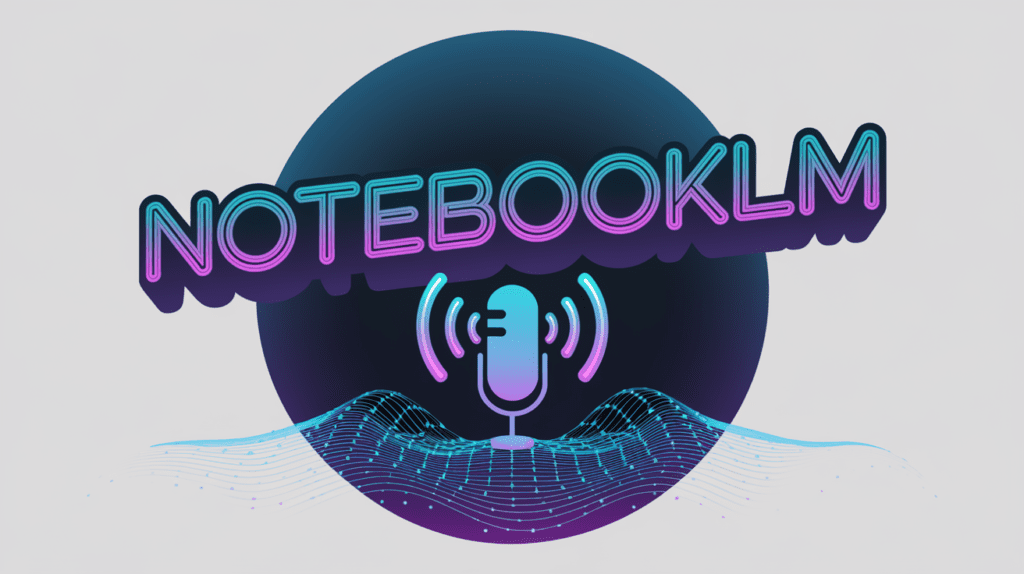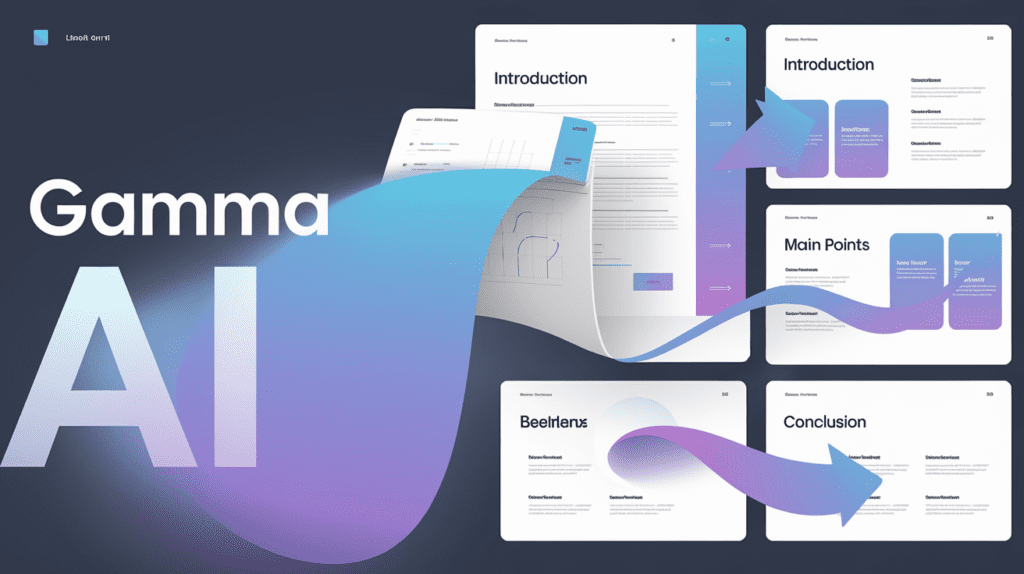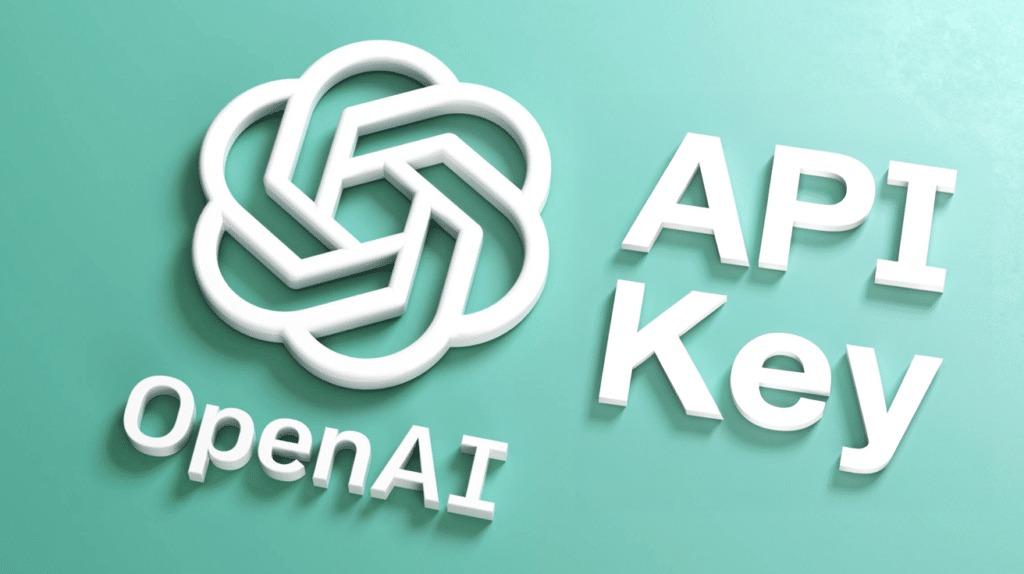- 🤖 NotebookLM, Google’s AI, revolutionizes podcast creation by automatically transforming your notes into natural audio conversations with realistic voices.
- ✨ The NotebookLM + Veed.io combination enables creating immersive visual podcasts with sound animations and synchronized subtitles.
- 🎯 An all-in-one solution that democratizes professional audio content creation, accessible to all creators without specialized equipment.
NotebookLM And Veed.io are revolutionary tools for content creators, making it easy to convert notes and documents into visual, immersive podcasts. With NotebookLM, Google has designed powerful artificial intelligence to organize, analyze, and extract insights from your files. As for Veed.io, it offers the final touch by adding an interactive visual dimension. Together, they allow you to create ultra-realistic podcasts, perfect for captivating your audience.
In this article we will discover how to use NotebookLM and Veed.io to create podcasts that combine natural audio and unique visuals.
What is NotebookLM?
NotebookLM is an artificial intelligence tool from Google, designed to organize and synthesize content, making the creation of multimedia projects more accessible. By integrating NotebookLM with Google Drive, users can easily process various files (Google Docs, PDFs, etc.) and turn them into realistic podcasts in just a few steps.
But what makes NotebookLM unique is its ability to generate hyper-realistic podcasts from notes or scripts. With natural, fluid voices, NotebookLM lets creators bring their ideas to life without specialized audio equipment. Using NotebookLM for Podcasting thus becomes child’s play.
How to create a podcast with NotebookLM
With NotebookLM, AI allows you to turn any idea into natural audio conversation. Here’s how to do it:
- Prepare your content : Gather your notes, article links, Google Docs, etc. No structured format is required.
- Import the content into NotebookLM and select the audio generation option.
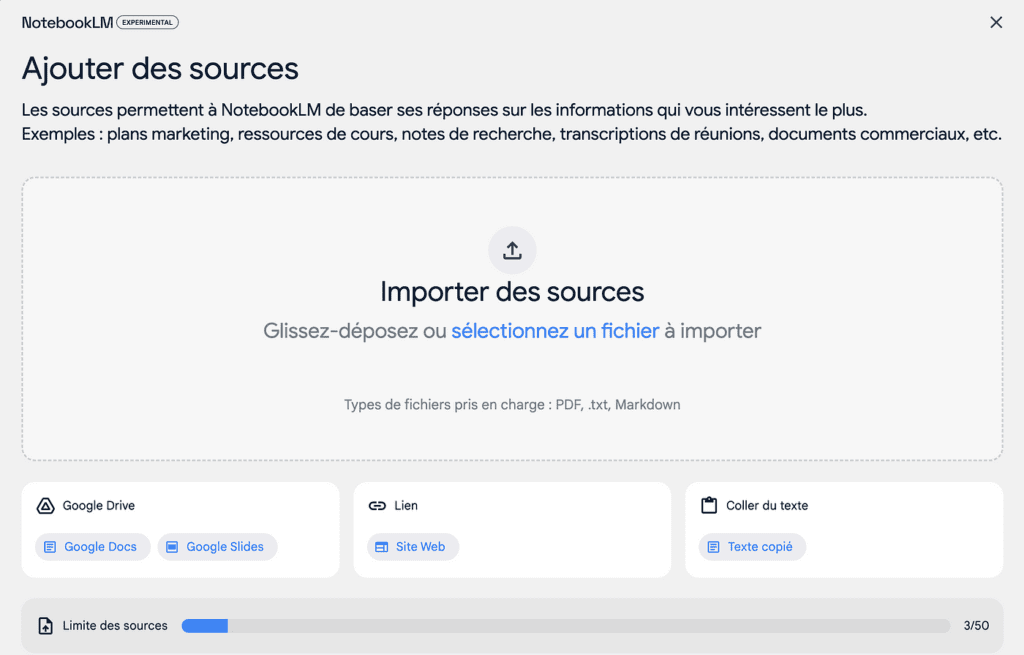
- Step 3: NotebookLM converts your text into audio podcast with two realistic voices, a man and a woman in English, with fluent and professional diction.
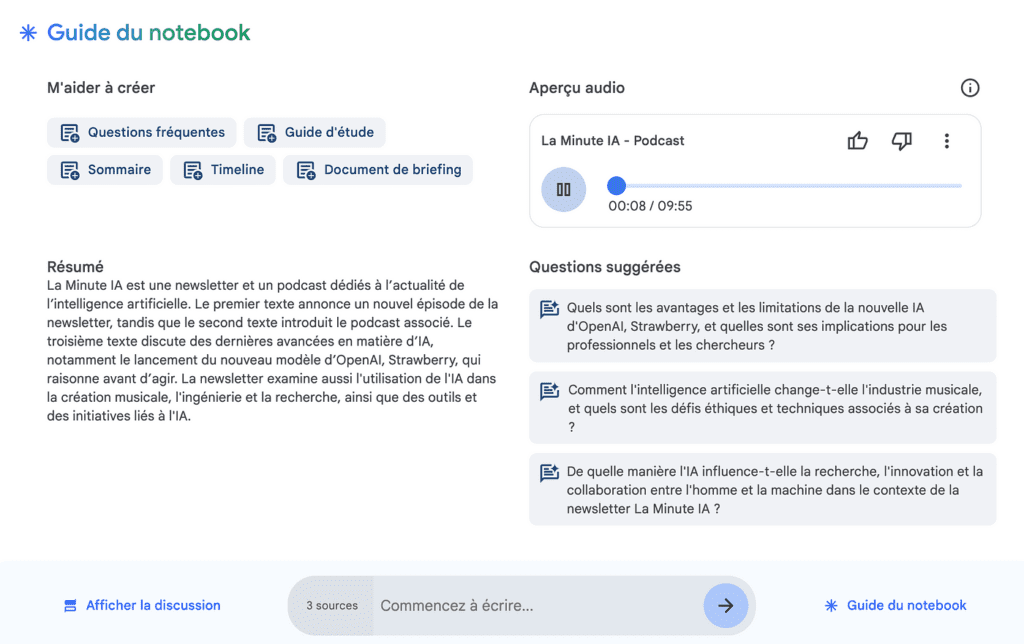
The result is breathtaking: a podcast NotebookLM which looks professionally produced. Once the audio is generated, download it easily by clicking on the three little dots.
Add visual rendering with Veed.io
To give even more impact to your podcast NotebookLM, you can use Veed.io to add an immersive visual rendering. By adding sound animations and synchronized captions, Veed.io helps you attract attention and make content accessible to a wider audience.
- Import podcast audio into Veed.io.
- Add an animated sound wave that responds to the rhythm of podcast voices, with customization options (color, intensity, style).
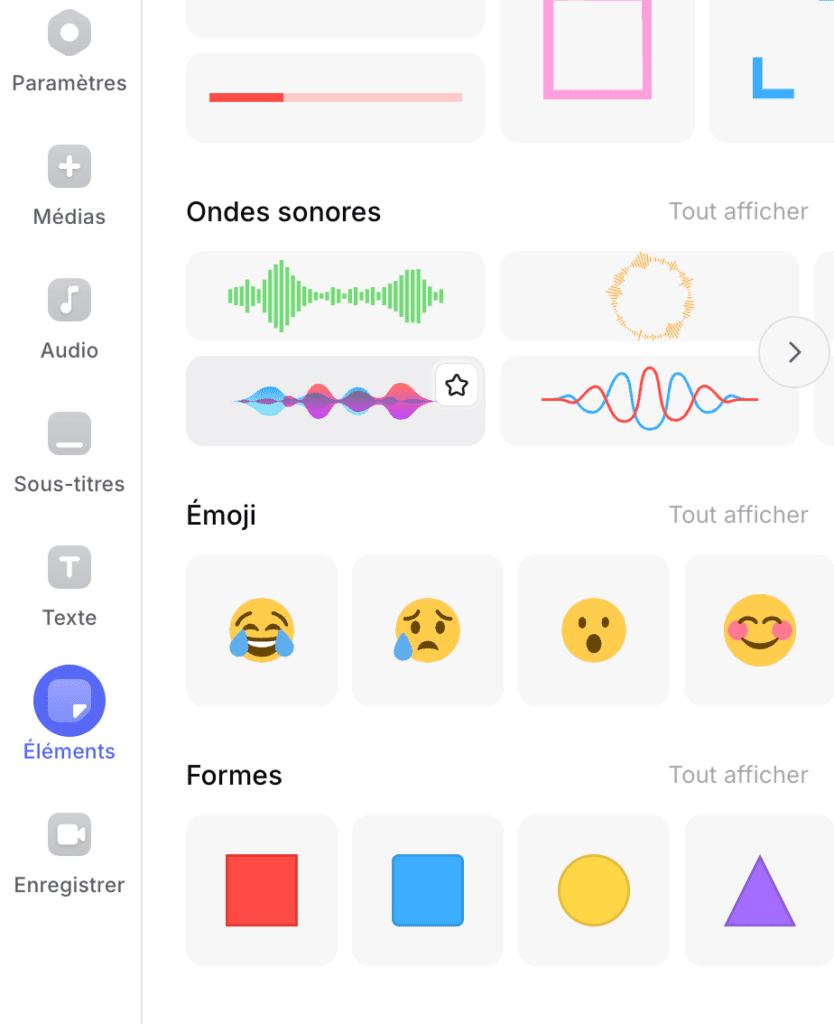
- Add subtitles in sync with the audio to improve accessibility and understanding of the podcast. You can even translate them if necessary.
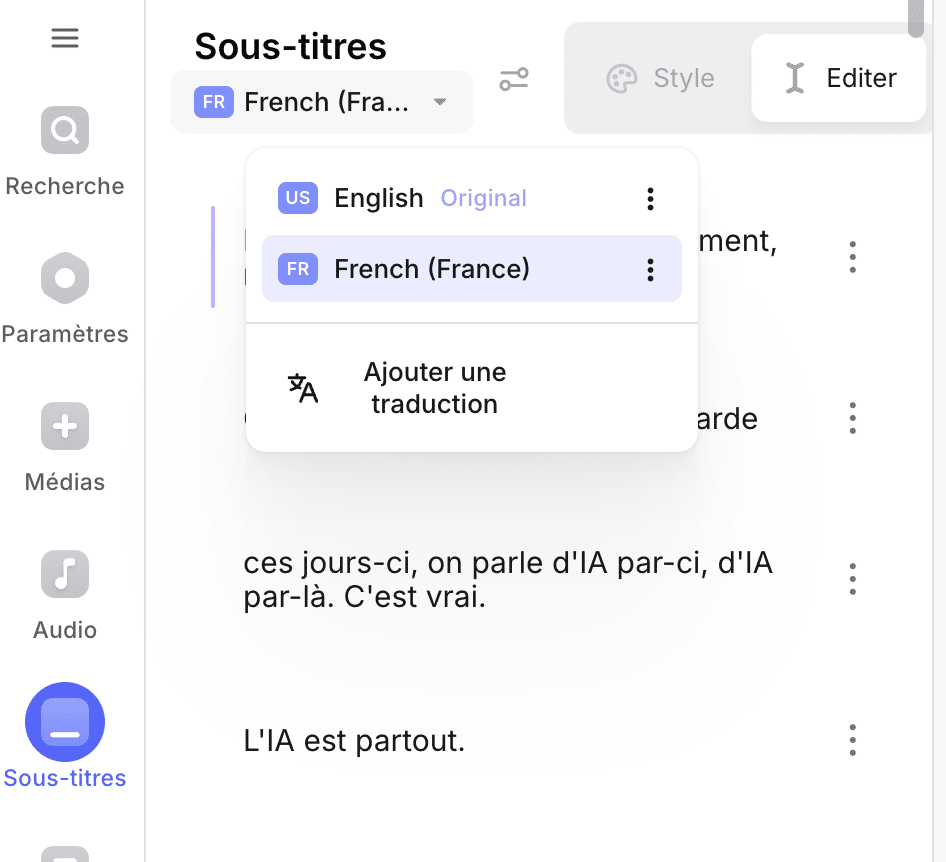
This combination of NotebookLM and Veed.io is ideal for creators looking to produce interactive visual content.
Ok google just came up with something crazy. I’ll show you the video and explain later. pic.twitter.com/vBvAsHQ4oN
— Matthew | AI & SEO (@Mattioo81) September 14, 2024
Why choose NotebookLM and Veed.io for your Podcasts?
Once reserved for experts, the creation of realistic and visual podcasts is now accessible to everyone thanks to NotebookLM And Veed.io. These tools allow content creators, marketers, and podcast enthusiasts to bring their ideas to life in just a few clicks.
These platforms democratize the creation of high-quality audio and visual content, offering perfect solutions for producing immersive podcasts, whether for an audience or personal use.
Try NotebookLM and Veed.io for your next podcasts
Want to try this winning combination? Try NotebookLM and Veed.io to create realistic and visual podcasts which will impress your audience and give a new dimension to your content.