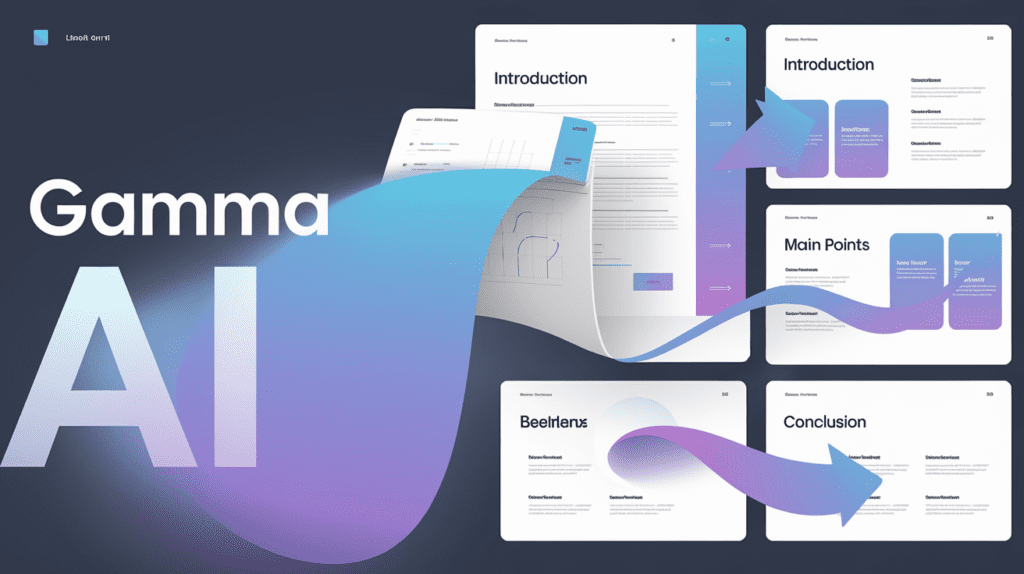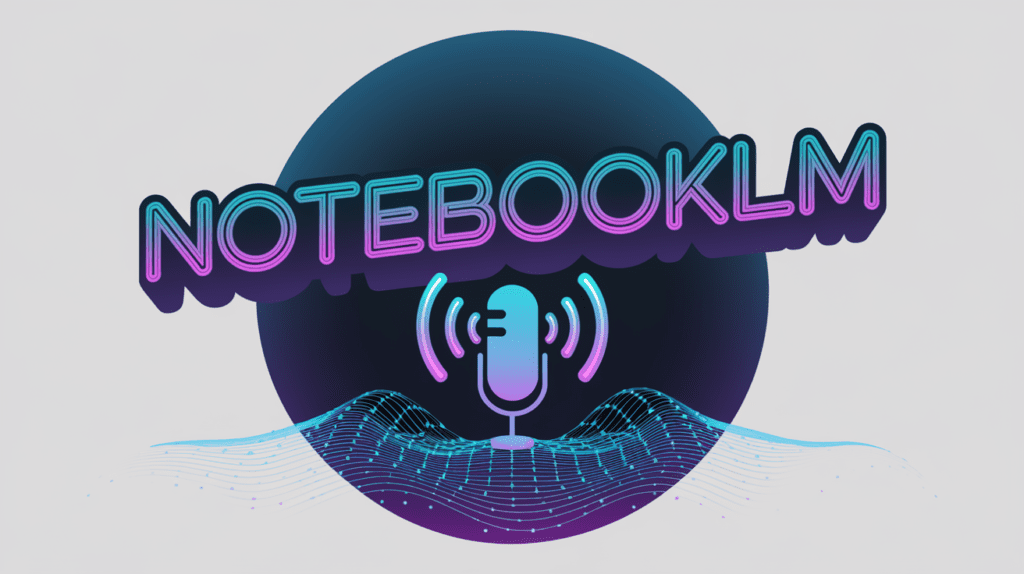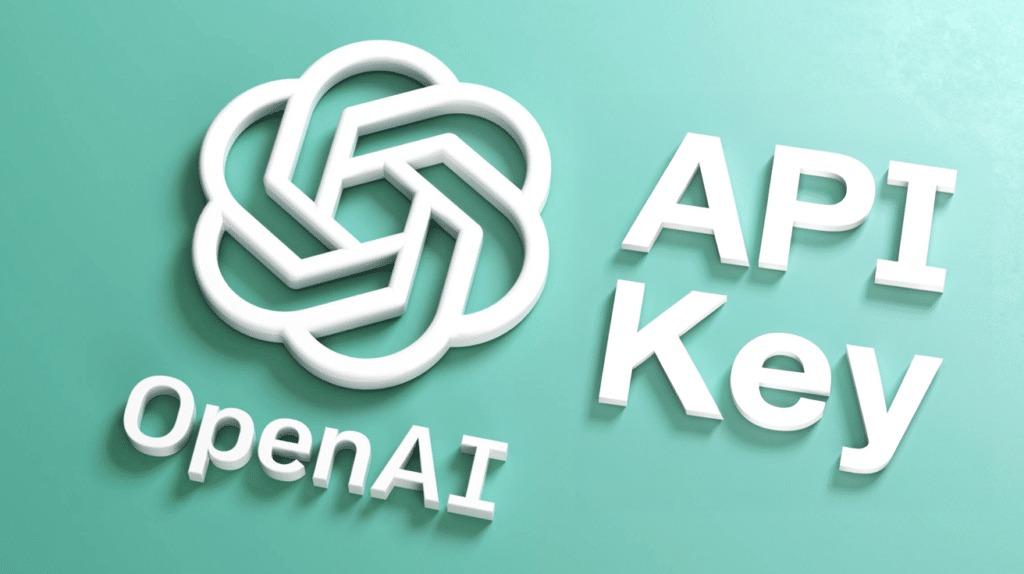- 🤖 Gamma AI instantly transforms your documents into professional PowerPoint presentations.
- ✨ The intuitive interface allows content and design modifications in just a few clicks, with smooth animations included.
- 🌐 A unique feature converts entire websites into structured presentations.
- 💯 Free solution perfect for entrepreneurs and trainers looking to create impactful slideshows without design expertise.
Gamma, a free artificial intelligence tool, simplifies PowerPoint presentation creation by instantly converting your documents or PDF files into visual, professional presentations. Here’s a quick guide to leveraging Gamma AI to bring your content to life in impactful slideshows.
Steps to Create a Presentation with Gamma AI
- Create a free account on Gamma and log in
- Select “+ Create AI”
- You will have the choice between several options, including giving an already written document that you would like to convert into a presentation.
- For the example I will show you with the “Generate” option with a startup idea for a terminal to recharge electric vehicles.

- You will get a draft of a plan that you can edit as you wish.
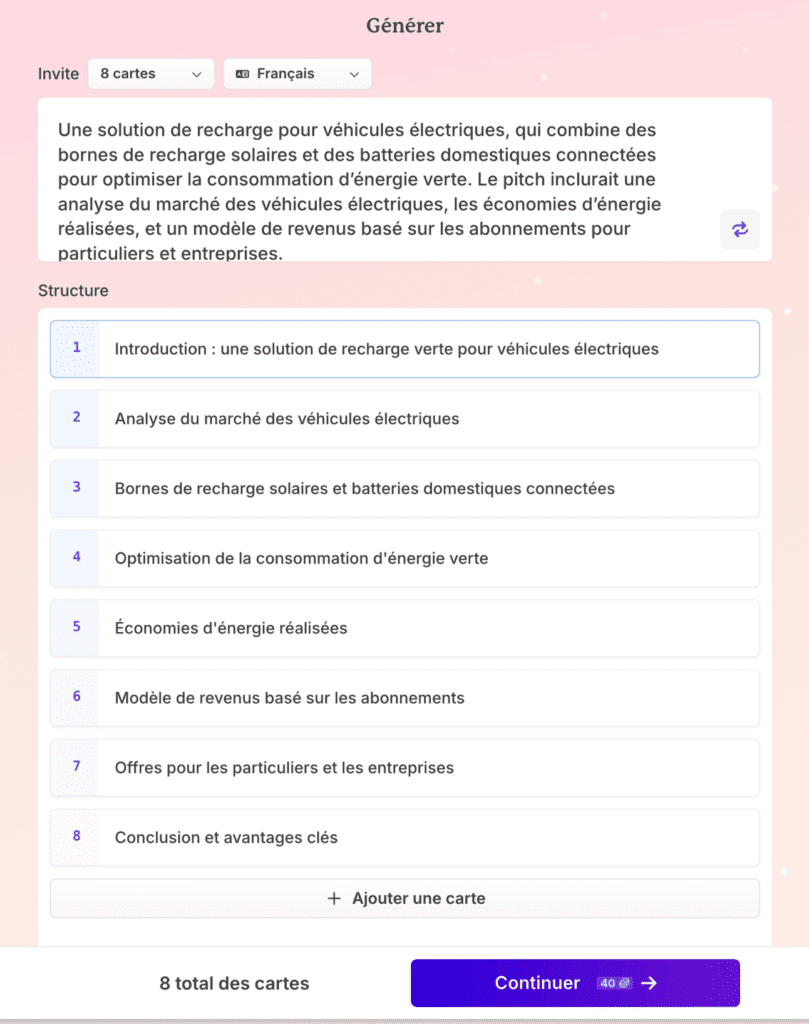
- Then click “Continue” to have Gamma AI generate your presentation, then adjust it as needed. Thanks to its intuitive interface, you can change the content, theme and style of each slide with a single click. The tool also allows you to add pages with predefined layouts to focus solely on the content.
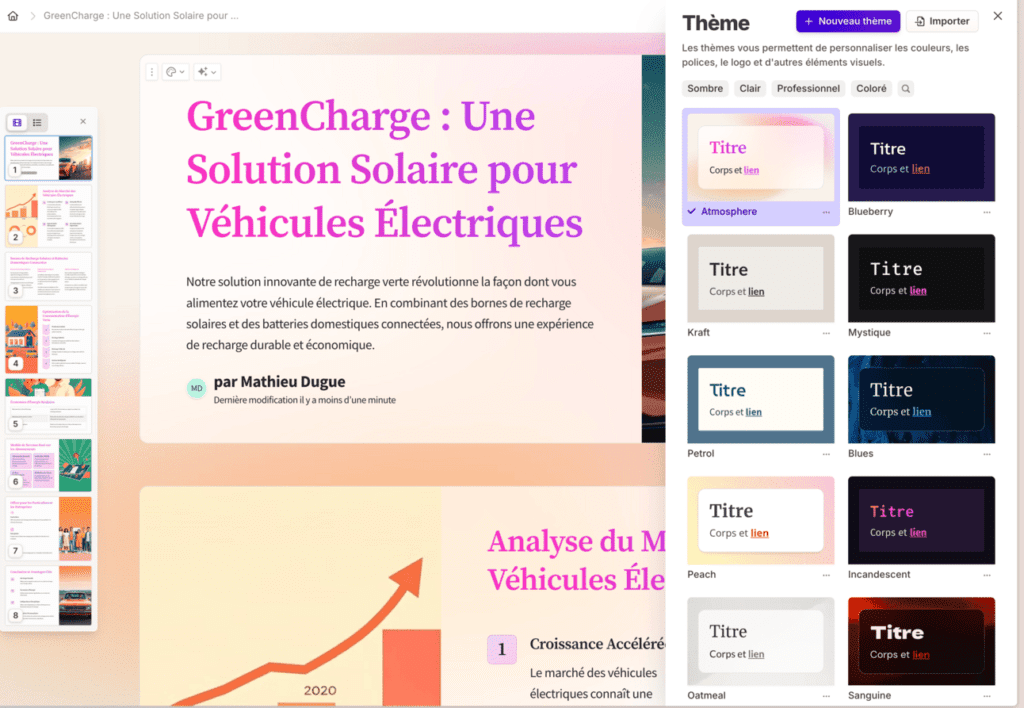
This tool offers a convenient solution for creating professional presentations effortlessly, allowing you to focus on content rather than formatting.
It is very easy to add pages with predefined formatting, which allows you to concentrate on the content. Once your presentation is finished, you can export it to PowerPoint.
If you start your presentation directly from Gamma, there will be very light but pleasant animations between each slide.
Export your Gamma AI presentation to PowerPoint
Once your presentation is finalized, Gamma AI offers you the option to export it in PowerPoint format. This gives you a ready-to-use file with smooth animated transitions for a pleasant viewing experience. This feature is ideal for those looking to save time while still producing a professional result.
Transform a site into a presentation
You can also provide a website link instead of a document and obtain a draft presentation about the website.
Gamma analyzes site content and generates a structured layout that highlights key elements, giving you a solid foundation that you can adjust to meet your needs. This feature is ideal for professionals looking for tools to quickly present a website in slideshow format, whether for pitches, training, or internal reports.
Why choose Gamma AI for your PowerPoint presentations?
Whether you are an entrepreneur, trainer, or consultant, Gamma adapts to a wide variety of use cases. By combining speed and customization, this tool saves valuable time and ensures a final result that is both modern and neat. In just a few clicks, your ideas take shape and turn into impactful presentations, without the need for advanced design skills or spending hours organizing visual elements.
In addition, with its intuitive interface and discreet animations, Gamma contributes to a smooth and pleasant user experience. Whether you’re preparing for a meeting, a class, or a client presentation, this AI tool lets you shine with ease.
So, don’t wait any longer to try Gamma and simplify the creation of your next presentations!