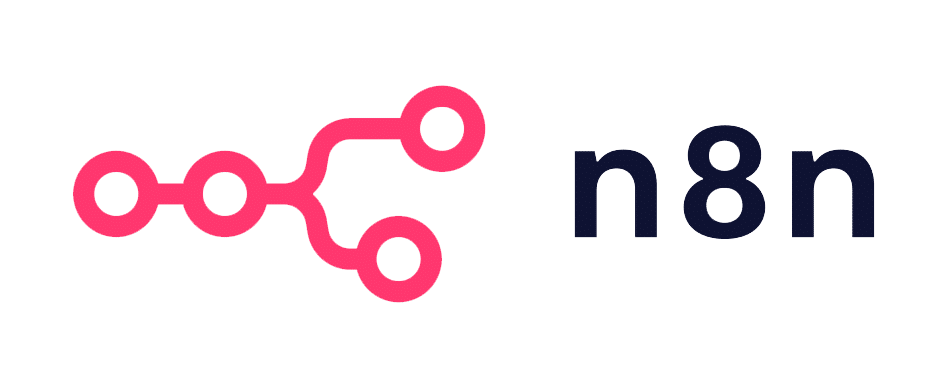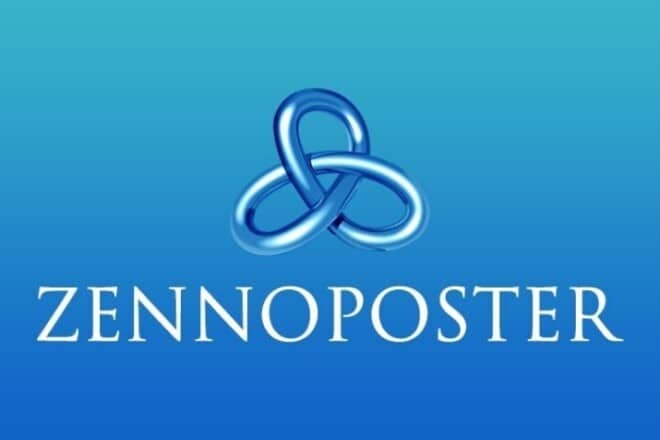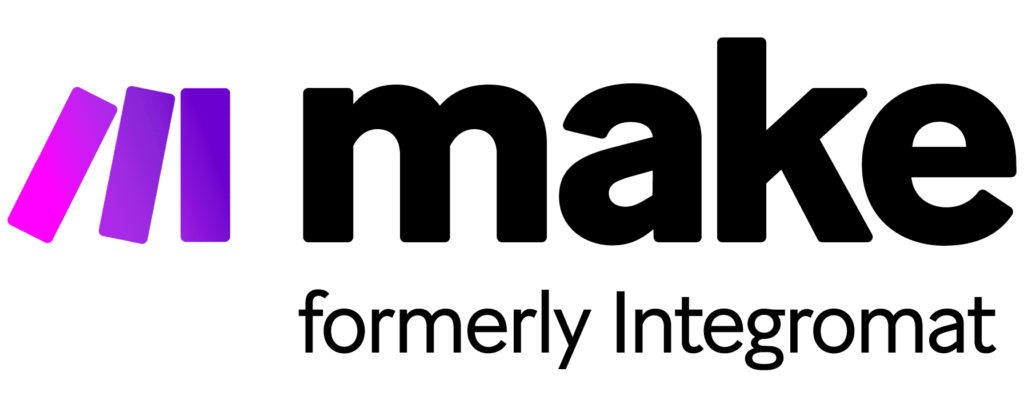Are you spending too much time on repetitive tasks? Let’s see how automation tools could simplify your professional daily life.
This article examines in concrete terms the possibilities offered by N8N, Make and ZennoPoster, three platforms that are redefining process management. Rather than simply listing solutions, we review their practical applications for web automation and service integration. A useful perspective to help you gain productivity while mastering your workflows.
Editorial Choice: Make (⭐4.5/5)
N8N (⭐4/5)
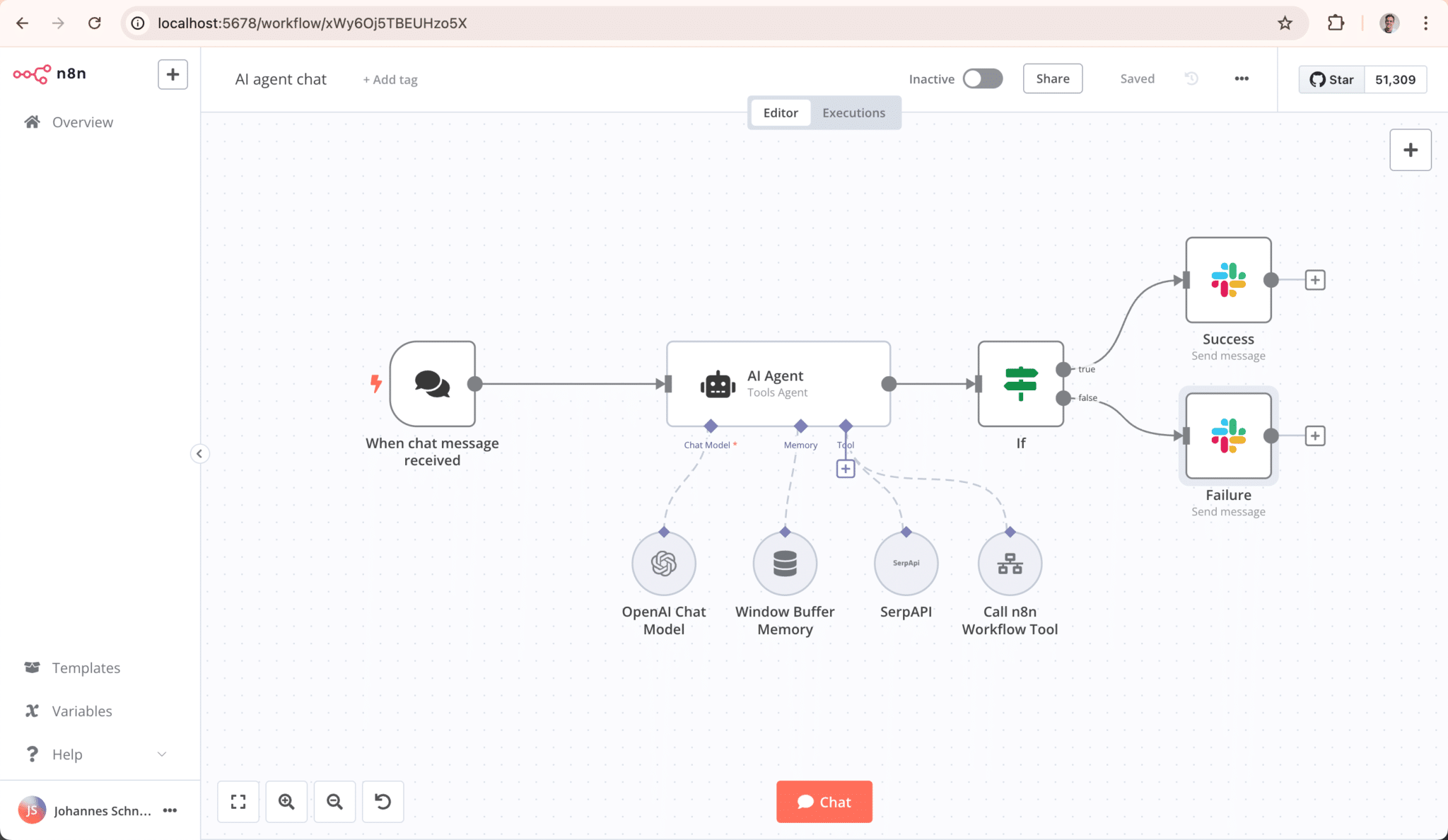
This open-source platform positions itself as a versatile tool for business process automation. Rather than simply connecting applications, it allows you to build sophisticated workflows without resorting to code. Companies particularly appreciate its ability to handle complex data while remaining accessible.
Target audience: Unlike solutions like Zapier, N8N is primarily aimed at technical teams. Its interface requires some mastery, but rewards users with unprecedented freedom in creating automations. It’s worth noting that its free version already covers most common needs.
Here are the main strengths and limitations to know before adopting this solution:
- ✅ Technical customization: The open code allows you to adapt each integration to the specifics of your company, including for complex internal systems.
- ✅ Extensive connectivity: With its 400 connectors, the tool interacts with both consumer software (like Gmail for emails) and business ERPs.
- ✅ Flow portability: JSON export facilitates sharing automations, as well as versioning – practical for DevOps teams.
- ✅ Pricing transparency: Pricing based on successful executions avoids unwelcome surprises, a point often highlighted in customer reviews.
- ✅ Scalability: Workflows evolve with your needs, supporting simple actions to multi-step sequences.
- ❌ Demanding learning curve: Paradoxically, its power makes it difficult for non-technical users to get started. Plan time to analyze your processes before diving in.
- ❌ Maintenance required: Self-hosting requires server management skills or an additional budget for infrastructure.
In conclusion, N8N stands out as a professional solution for technical teams wanting fine control over their automations. Its predictable economic model and extensive integrations make it a serious competitor to market leaders, especially for companies with specific needs.
Make (⭐4.5/5)

Formerly Integromat, this no-code automation platform allows you to design interconnected workflows. It’s a practical tool for synchronizing services without technical skills, particularly appreciated for its visual approach to integration.
Target audience: Small and medium-sized businesses will find a valuable ally here. The clear and responsive interface allows complex automations while remaining accessible. Connection to thousands of third-party software makes it a versatile solution for optimizing business processes and gaining efficiency.
Let’s look at the strengths and limitations of this automation tool to assess its suitability for your needs.
- ✅ Simplified onboarding: The drag-and-drop system makes it easy to create automated workflows, even for beginners.
- ✅ Extended ecosystem: With thousands of available connectors, instant integration between applications becomes possible.
- ✅ Advanced customization: Modular scenarios adapted to each company’s specificities.
- ✅ Time optimization: By delegating repetitive tasks, teams can focus on their core business.
- ✅ User feedback: Customer reviews highlight the quality of support and stability of integrations, with an average rating of 4.8/5.
- ❌ Variable pricing structure: The price evolves according to the volume of monthly actions.
- ❌ Limited technical customization: The possibilities of modifying the source code or self-hosting remain restricted.
Ultimately, this platform constitutes a strategic choice for automating business processes without heavy investment in development. Customers particularly appreciate its compatibility with unified data management tools.
ZennoPoster (⭐4/5)
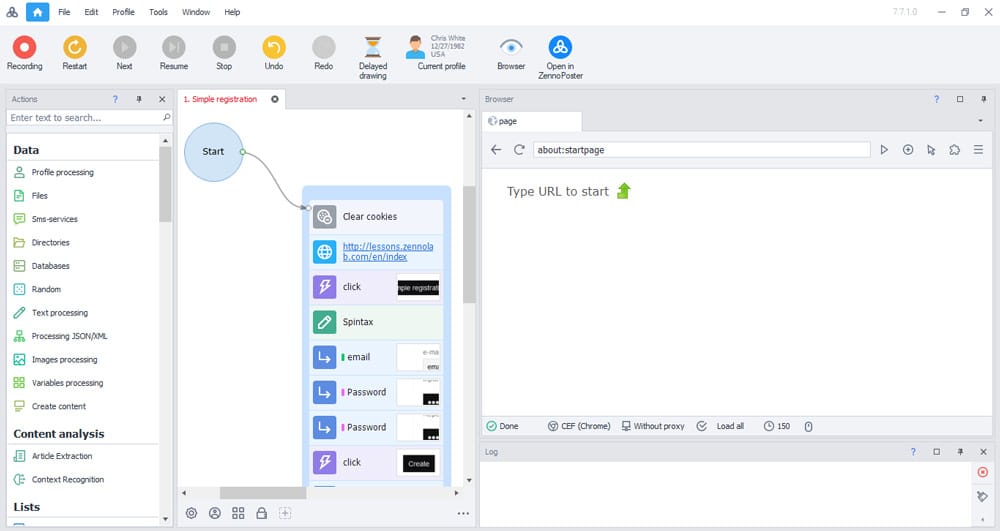
Designed to simplify repetitive browser tasks, ZennoPoster positions itself as a web automation software. Its particularity? Allowing the creation of robots performing complex actions without requiring advanced technical skills. A tool appreciated by professionals seeking to optimize their business processes.
Target audience: SEO experts and marketing teams constitute its core audience. The platform excels in managing multi-channel campaigns, with a marked attention to seamless integration between different software. Its customized subscription model meets the varying needs of businesses, whether startups or large accounts.
Let’s examine the strengths and limitations of this tool to assess its suitability for your automation projects:
- ✅ Operational versatility: ZennoPoster’s strength lies in its ability to automate a variety of scenarios – data collection, advertising campaign management, or API interaction. Customers often highlight its compatibility with the main market tools.
- ✅ Task isolation: Each workflow benefits from a secure environment (dedicated proxy, independent cache). A crucial feature for companies handling sensitive data or operating at scale.
- ✅ Adaptive ergonomics: Unlike some competitors, the platform offers a progressive learning curve. New users appreciate the preconfigured templates for quickly starting basic automations.
- ✅ Advanced customization: For specific needs, the software allows fine modification of workflows via its visual editor. Some customers see it as a more accessible alternative to traditional code development.
- ✅ Community support: Active forums and detailed documentation partially compensate for the absence of direct chat.
- ❌ Initial complexity: Despite ergonomic efforts, mastering advanced features requires a significant time investment. Small businesses with limited resources might prefer more immediate solutions.
- ❌ Entry cost: Its price positions ZennoPoster. A detailed ROI analysis is necessary before committing, especially for tight budgets.
In conclusion, this software stands out as a valuable ally for digital professionals requiring customized automation. Its balanced approach between power and accessibility makes it a serious candidate for optimizing complex business processes.
Product Comparison
The choice of automation tool depends primarily on your specific needs. To decide, evaluate the required technical expertise and skills available in your company. The right tool should combine complete bot management, intuitive design, and effective automations. Growing companies use marketing automation in 63% of cases. For example, automating CRM entries reduces the time spent entering information by up to 70%. N8N, Make, and ZennoPoster each offer distinct solutions: their integrations, price, and target audience vary significantly depending on the processes to be optimized.
| Feature | N8N | Make | ZennoPoster |
|---|---|---|---|
| Type | Open source | No-code | Web automation |
| Target audience | Developers, small teams | Small and medium businesses | SEO experts, marketing specialists |
| Ease of use | Intermediate | Easy | Complex |
| Price | Free option, paid plans | Paid plans | Subscription only |
| Number of integrations | 400+ | Thousands | Variable |
Summary
Business process automation tools transform the daily operations of companies by handling repetitive tasks. Their strength? Centralizing customer and operational data on a single interface, which facilitates real-time analysis. Take platforms like N8N, Make, or ZennoPoster as examples: they connect your applications and automate workflows (email sending, customer tracking, etc.) and synchronize data between systems. According to several studies, these solutions could reduce costs by 30%, a compelling argument! But be careful about license prices and technical complexity. That’s why expert reviews recommend evaluating your automation needs before choosing software. In summary, these tools redefine workflows provided you master your internal processes.
Process automation is now accessible to everyone. Whether it’s N8N, Make, or ZennoPoster, each tool can transform your repetitive tasks into real growth levers. Practically speaking, why continue wasting time? Automate your activity without delay and unleash your potential.
FAQ
How to ensure data security when automating processes with these tools, particularly in terms of GDPR compliance?
To ensure data security and GDPR compliance during automation, it is crucial to implement appropriate technical and organizational measures. This involves securing data, premises, and workstations, as well as strict access management.
You must also respect the key principles of GDPR, use GDPR compliance software to automate certain tasks, ensure the validity of consent, adopt rigorous data protection measures, conduct regular audits and implement effective risk management.
What is the difference between “low-code” and “no-code” automation, and what impact does this have on workflow flexibility and customization?
The main difference between low-code and no-code lies in the amount of code required. No-code allows you to create applications without writing code, while low-code requires a few lines of code and programming skills.
No-code is more accessible to non-technical users, but may limit workflow flexibility and customization. Low-code offers greater flexibility and allows for custom code to be added for specific needs.
How to integrate these automation tools with other existing solutions in my company (CRM, ERP, marketing tools…)?
To integrate automation tools with existing solutions (CRM, ERP, marketing tools), it is crucial to identify needs and synergy points. Using integration platforms (iPaaS) facilitates connecting applications and automating workflows.
Utilize the APIs and connectors provided by the tools to establish direct connections and automate key processes in the customer journey. Data centralization and integration of CRM and ERP improve customer experience and overall efficiency.
What are the key performance indicators (KPIs) to monitor to measure the effectiveness of process automation with N8N, Make and ZennoPoster?
To measure automation effectiveness, track KPIs such as efficiency and productivity (time saved, number of automated tasks), cost reduction (savings achieved), and quality improvement (error reduction).
Other important KPIs include availability and response time, employee satisfaction, return on investment (ROI), and number of successful integrations, allowing evaluation of the tools’ ability to connect different systems.
How to manage errors and exceptions in automated workflows to ensure operational continuity?
To ensure operational continuity, it is crucial to implement effective error and exception management in automated workflows. This includes defining custom exception handlers adapted to HTTP status codes.
It is important to intercept and process exceptions, use fallback fields, and automate recurring actions to minimize errors. Exception prediction and the use of workflow management systems also contribute to ensuring operational continuity.
Are there recommended certifications or training courses for mastering the use of these automation tools?
Yes, there are several recommended certifications and training courses for mastering automation tools. ISTQB certifications focus on test automation, while training courses exist for DevOps tools like Ansible.