The rise of ChatGPT has been nothing short of remarkable, but to really unlock its potential, mastering advanced search features is key. This tutorial will help you get the most out of ChatGPT’s advanced search and explore the web in real-time.
Since its launch in November 2022, ChatGPT has become a global sensation. By February 2025, the number of active weekly users surpassed 400 million, a 33% increase from the 300 million users recorded just months earlier. This massive growth highlights how deeply artificial intelligence is embedded into our everyday lives.
Every day, ChatGPT handles approximately 1 billion queries, which accounts for around 12% of the 8.5 billion daily searches on Google. With its ability to understand and generate natural language, ChatGPT has proven to be an invaluable tool for information search. However, to truly harness its capabilities, understanding how to use advanced search effectively is crucial.
What Is ChatGPT’s Advanced Search, and How Is It Different?
Advanced search isn’t just about asking ChatGPT questions. It’s about exploring the web in real time and refining responses using updated sources. Available to premium users, it allows ChatGPT to browse the web beyond the fixed knowledge of the free version (which cuts off at April 2023). This means you have access to the latest news, scientific studies, market trends, and much more.
One of the key benefits of advanced search is that you can receive contextualized responses and links to sources that are verifiable. While this feature brings you the latest information, it doesn’t guarantee 100% accuracy. Caution is still advised when reviewing responses. Plus, some sources are not accessible—such as paid websites or private databases.
There’s another important note: the number of advanced searches available to you depends on your subscription. With the Plus plan ($20/month), you get up to ten searches, while the Pro version ($200/month) offers up to 120.
Crafting the Perfect Question: The Key to Unlocking Advanced Search
To make the most of ChatGPT’s advanced search, how you frame your questions is crucial. The more specific you are, the better and more relevant your answers will be. You can even attach images and documents (PDFs, Word files, Excel sheets) to your queries.
Example 1:
- Weak: “What are the fashion trends for 2025?” (Too vague, leading to a generic answer)
- Strong: “Can you analyze the spring-summer fashion trends for 2025 based on the latest Fashion Weeks in Paris and New York?” (This yields a more targeted, source-backed response)
Example 2:
- Weak: “Tell me about the latest iPhone.” (There are several models)
- Strong: “Can you provide the specs and highlights of the latest iPhone unveiled in March 2025?” (This narrows down the search to the specific iPhone 16e)
Four Key Lessons for Using Advanced Search Effectively
- Be specific: Frame your question with as many details as possible—date, location, objectives, and expected results.
- Add context: Mention the sources or events you want included in your search.
- Use relevant keywords: Including terms directly related to your topic helps refine results.
- Specify the format: Whether you want a brief summary or a detailed analysis, make it clear.
Refining and Interacting with Results
One of the standout features of advanced search is the ability to interact with responses in real-time. Unlike Google, where you need to reformulate your query after every search, ChatGPT allows you to clarify, narrow down, or dive deeper into responses without starting over.
Example Interaction:
- You: “What are the latest results of the ongoing presidential election?”
- ChatGPT: “X and Y are neck-and-neck with 48.6% each, according to a March 10, 2025, poll by Reuters.”
- You: “Can you compare the economic programs of the candidates?”
This conversational format allows for a much deeper exploration of a subject without the need to restart each query.
Verifying and Cross-Referencing Information
Even with access to up-to-date information, it’s important to verify facts. To make sure you’re getting trustworthy answers, here are some tips:
- Ask for sources: Always ask, “Can you provide your sources?”
- Cross-check: Compare ChatGPT’s information with other well-regarded sources or specialized websites.
- Rephrase if necessary: If an answer feels off, request clarification or ask for a direct link to the source.
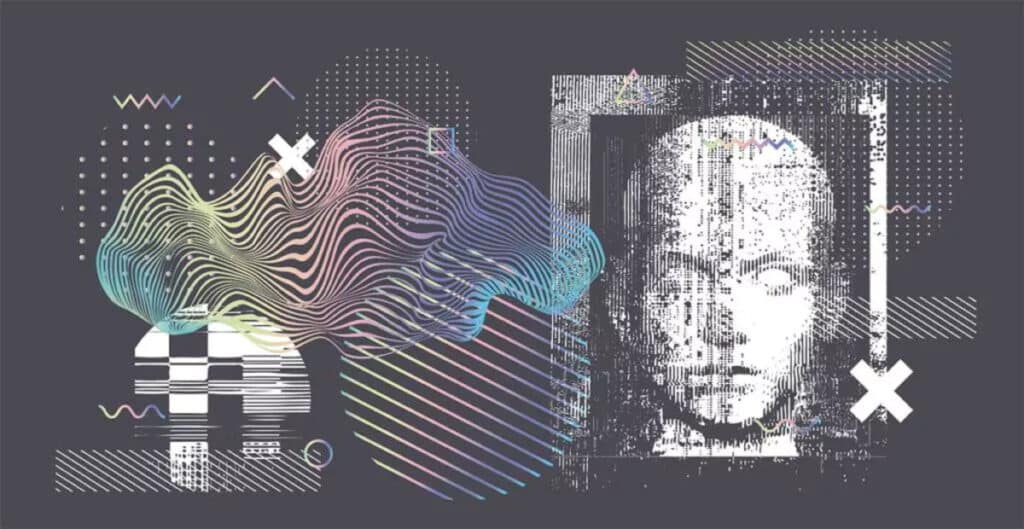
How to Use Advanced Search for Professional and Personal Purposes
Whether for work or personal use, advanced search can be an invaluable tool.
Professional Use:
- Competitive Intelligence: “What are Veolia’s latest investments in 2025?”
- Sector Analysis: “How has the electric car market evolved in France and Germany over the past three years?”
- Summarizing Recent Reports: “Can you summarize the latest IMF report on global inflation?”
For Students and Researchers:
- Recent Studies: “What are the latest studies on the impact of climate change in the Arctic?”
- Comparing Theories: “Explain the difference between relativity theory and quantum mechanics.”
- Synthesizing Multiple Sources: “What are the pros and cons of banning thermal cars in Europe?”
For Personal Use:
- Tech Shopping: “What are the best smartwatches for fitness enthusiasts in 2025?”
- Travel: “Which countries can a French citizen visit in March 2025 without a visa and with a warm climate (over 18°C during the day)?”
- Practical Advice: “How can I optimize my training for a 10k run to achieve a 55-minute finish?”
Be mindful, though—when asking for large-scale calculations or data-heavy tasks, there might be a carbon footprint to consider, and it could take between 5 and 30 minutes for the report to be generated. ChatGPT will notify you when this happens.
Experimenting and Fine-Tuning Your Searches
Here are some additional tips to enhance your search:
- Add context: “Explain the housing crisis in France in 2025 with recent data.”
- Specify length: “Summarize this article in five sentences” or “Provide four suggestions.”
- Keep it simple: “Explain the China-Taiwan conflict as if I were a 10-year-old.”
- Request comparisons: “What are the pros and cons of working from home 100% in 2025?”
With some practice, advanced search can become an indispensable tool in both your professional and personal life.
Mastering ChatGPT’s advanced search opens up a whole new world of possibilities, from staying updated on the latest trends to finding tailored solutions for both professional projects and personal interests. As with any tool, knowing how to use it effectively is key—and with the steps outlined in this guide, you’re on your way to becoming a pro.
- This €4,000-a-month job is booming despite the AI wave - 15 July 2025
- Elon Musk Fires One of His Top Tesla Lieutenants - 14 July 2025
- Why ChatGPT Might Be Harmful to Your Brain, According to Science - 13 July 2025





