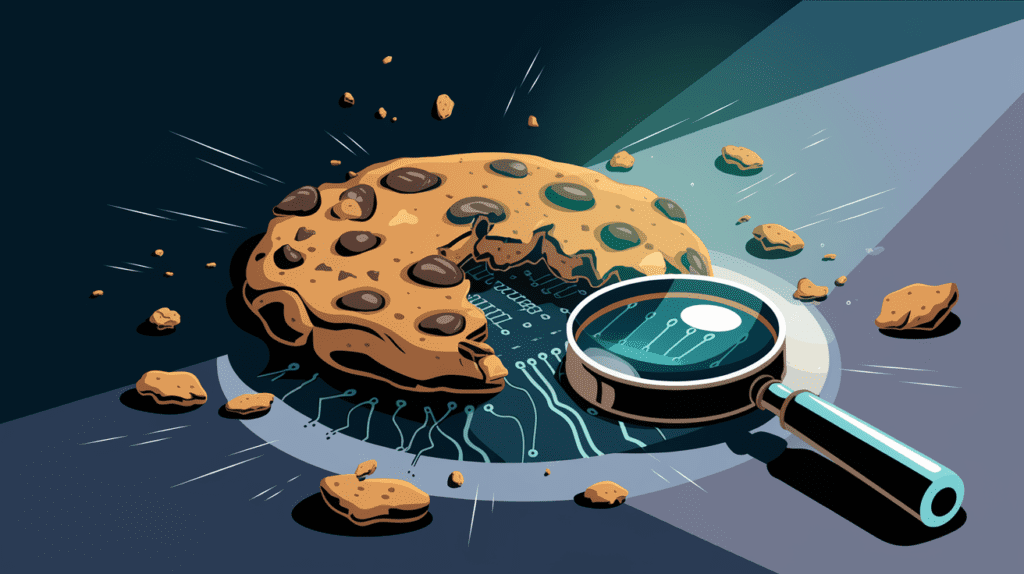- ⚡️ Finally unmask the true nature of the cookies that track your daily browsing
- 🛡️ Master the privacy settings of your favorite browser in 5 minutes
- 💡 Discover why 78% of websites “beg” you to accept their cookies
- ⚖️ Learn to make the right choices between browsing comfort and protecting your privacy
- 🚀 Optimize your web experience by intelligently personalizing your cookie preferences
- ✨ Transform these annoying pop-ups into tools for controlling your digital life
The appearance of the famous “Do you accept cookies?” banner is no longer a simple formality that we quickly pass to access a site. In reality, this choice to accept or refuse cookies has profound implications for your privacy and can also affect your browsing experience. But what are these cookies really, why are they so important, and above all, is it really wise to accept them? This article provides a clear explanation to help you make the best choice.
We will first see what cookies are and their role, why they are requested, then the consequences of accepting them or not. Finally, for those who wish to personalize their preferences, we will offer a practical guide on configuring cookie settings for different browsers.
Understanding cookies and their role
What is a cookie?
Cookies are small text files stored on your browser by the websites you visit. They allow sites to memorize information about your visit to simplify and optimize your browsing experience. For example, thanks to cookies, an online sales site can remember the items you have added to your cart, even if you leave the site temporarily.
Cookies are divided into several categories:
- Session cookies : These cookies are temporary and disappear as soon as you close your browser. They are used for time-limited actions, such as keeping a user logged in while visiting a site.
- Persistent cookies : These remain stored on your device until they expire or are deleted. They allow you to remember your preferences from one visit to another, such as your preferred language or your location.
- Third-party cookies : These are cookies placed by sites or entities other than the site you are visiting (such as advertising networks). They allow you to track your activities from one site to another and offer you personalized advertisements.
Why am I always asked to accept cookies?
This question comes up often, because Internet users notice the proliferation of consent banners. The main reason is legislation. In Europe, GDPR (General Data Protection Regulation) and the ePrivacy Directive require websites to obtain explicit consent before storing non-essential cookies on users’ devices. These laws aim to protect the privacy of Internet users by giving them better control over their personal data.
But there is also an economic reason. Cookies play an important role in the economic model of the web. They allow companies to track user behaviors and deliver targeted advertisements. This personalized advertising, which relies largely on data collected by cookies, is essential for many sites that offer free content.
The implications of accepting cookies

Is it okay to accept cookies?
Accepting cookies can have advantages and disadvantages, which each Internet user must evaluate according to their priorities.
The advantages
Cookies make browsing easier by remembering your preferences and personalizing your user experience. For example, they save you from having to re-enter your login details each time you visit a site. They also allow sites to personalize their content and show you products or articles that may be of interest to you, based on your preferences.
The Cons
Accepting cookies means that data about your browsing habits is collected and sometimes shared with third parties, often advertisers. This data collection can compromise your privacy and create a sense of online surveillance. Additionally, in some cases, cookies can pose security risks, especially if malicious third parties access sensitive information stored in these cookies.
Is it wise to block all cookies?
It may be tempting to block all cookies to maximize your privacy, but this can have side effects on your browsing experience.
Essential cookies vs. advertising cookies :
Essential cookies, also known as technical cookies, are essential for websites to function properly. They enable actions such as authentication or shopping cart management. On the other hand, advertising or tracking cookies are generally used for marketing purposes and are not necessary for the proper functioning of the site.
Consequences of blocking :
If you decide to block all cookies, you may encounter navigation problems. Some basic features may not work properly, and you may be required to re-enter your information each time you visit. In addition, some sites may refuse access if you do not consent to the use of cookies.
Alternative :
An intermediate solution is to block only non-essential cookies, often those used for advertising tracking. This approach allows you to protect your privacy while still enjoying the basic functionality of the sites.
How to configure your browser to accept or block cookies?
If you want to manage your cookie preferences, each browser offers specific options to adjust the desired level of privacy. Here’s how to do it for the most common browsers.
Google Chrome
- Go to Settings Then Privacy and security > Cookies and other site data.
- Choose the level of blocking cookies by selecting one of the options offered: “Allow all cookies”, “Block third-party cookies” or “Block all cookies”.
Safari
- Go to Preferences Then Confidentiality.
- Adjust cookie blocking settings to allow, block, or only block third-party cookies.
Mozilla Firefox
- Go to Settings > Privacy & Security.
- Choose between options Standard (blocks certain trackers), Strict (blocks all trackers) or Custom for total control.
Microsoft Edge
- Go to Settings > Cookies and site permissions.
- Set your preferences to block all cookies, only third-party cookies, or allow all cookies.
Opera
- Go to Settings > Advanced > Cookies and site data.
- You can block all cookies or only third-party cookies.
Brave
- By default, Brave blocks third-party cookies. Go to Settings > Shields to adjust this option according to your preferences.
Bow
- This browser being newer, the options are in the privacy settings. You can block third-party cookies or allow essential cookies only.
Internet Explorer
- Even if this browser is outdated, you can manage cookies by going to Internet Options > Privacy and adjusting the blocking settings.
Towards informed and secure navigation
Faced with the many choices offered by consent banners, it is important to understand that each option has advantages and disadvantages for privacy and navigation. By setting your preferences in an informed manner, you can maintain a good balance between privacy protection and browsing comfort.
Remember: every user has the right to control their data and browse safely. Whether you choose to accept all cookies, only allow essential cookies, or adopt stricter solutions, the most important thing is to make an informed choice.
- How To Use Manufacturing Capacity Planning Tools Effectively - 30 January 2026
- How to Create and Enhance Property Listing Photos for Portals and Displays Using AI - 27 January 2026
- List of the Best OTC Crypto Exchanges in 2026 - 8 January 2026